环境安装和准备
感谢:https://blog.csdn.net/mighty13/article/details/119859242
https://blog.csdn.net/weixin_41524411/article/details/89710097
anaconda + jupyter
1 | 激活虚拟环境 |
获取kaggle.json
  在安装完成kaggle之后,进入Kaggle的个人主页(点击右上角头像),点击Create New API Token,则可创建一个kaggle.json文件,并自动开始下载
- 将kaggle.json文件移动到.kaggle文件夹内
安装内核
使用anaconda虚拟环境作为jupyter notebook内核
主要是将python 用作 能在jupyter运行的内核
1 | # 激活虚拟环境 其中xxx为你的环境名 |
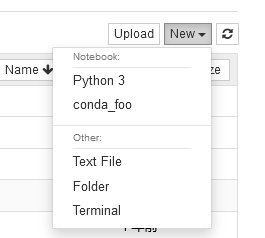
删除内核
1 | # 查看已安装内核 |